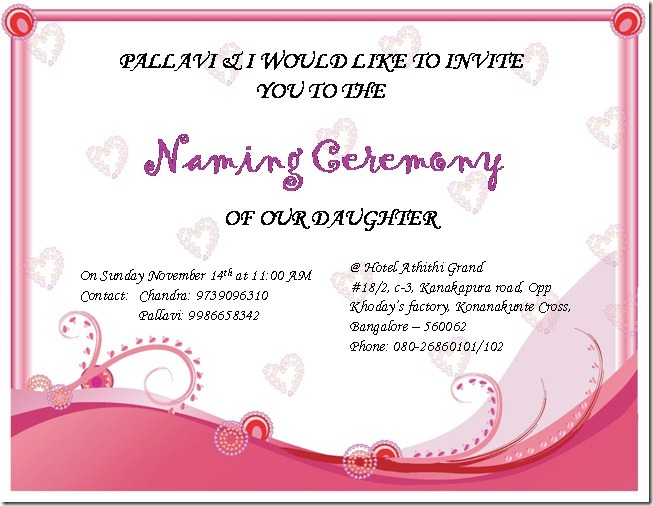I got this error in chrome but it happily went through in IE. Server has a weak ephemeral Diffie-Hellman public key This error can occur when connecting to a secure (HTTPS) server. It means that the server is trying to setup a secure connection but, due to a disastrous misconfiguration, the connection wouldn’t be secure at all! In this case the server needs to be fixed. Chrome won’t use insecure connections in order to protect your privacy.